
Hey there, tech fam! You know how it is—every year, like clockwork, a new Android version drops, and we all hold our breath waiting for the accompanying OxygenOS update. Well, guess what? The wait is almost over, and honestly, this year feels different. This isn’t just a number bump; this is a genuine leap, especially with the AI revolution taking over everything from your social feed to your Smart TV.
If you’re a OnePlus user, whether you’re rocking an older flagship like the OnePlus 11 or you’re ready to jump on the upcoming OnePlus 15, you’ve probably heard the buzz. We’re talking about OnePlus OxygenOS 16, the next big software experience based on Android 16. And trust me, the main theme this year is crystal clear: Intelligence.
OnePlus OxygenOS 16 has finally gone all-in on AI, and the centerpiece, the star of the show, is the seamless integration of Google’s powerful Gemini AI assistant right into the heart of the operating system. Forget those clunky, half-baked software tricks from years past; this is the real deal.
I’ve been tracking the leaks and official teasers like it’s my job (because, well, it is!), and I’m genuinely excited about what’s coming on October 16. That date, by the way, is key—that’s when the new interface will be fully unveiled, right after OPPO’s ColorOS 16 launch, which shows you how closely these two are working together again.
So, what does this mean for your OnePlus phone? It means faster performance, slicker design, and a personal AI that actually helps you manage the chaos of modern digital life.
Here’s what we’ll cover in this deep dive into OnePlus OxygenOS 16:
- The Official Launch Details: When and where can we expect the rollout of the OxygenOS 16 update?
- Gemini AI & Mind Space: A deep look at the most important new features and how they’ll simplify your life.
- The Design Revolution: What is “Liquid Glass,” and how will it change the look and feel of your phone?
- Eligibility Check: Will your trusty OnePlus device get the Android 16-based software upgrade?
- Performance & Stability: Why the focus on a “lighter” system footprint matters more than ever.
- User Perspectives & Comparison: How does OOS 16 stack up against its predecessor, OxygenOS 15?
Ready? Let’s dive in and see why this might be the most exciting OnePlus software release in years.
The Countdown Begins: Official Launch and Availability of the OxygenOS 16 Update
Let’s start with the one thing everyone is asking: When can I download it?
OnePlus India, along with their global handles, has officially confirmed the launch event for OnePlus OxygenOS 16 on October 16, 2025. That’s just days away! This timing is perfect, right before the Diwali shopping frenzy kicks off (just like the Amazon Great Indian Sale), making the new OnePlus 15 launch—which will ship with OOS 16 pre-installed—even more appealing.
It’s crucial to understand the difference between the launch date and the rollout date.
The launch on October 16 is when OnePlus will hold a major event, unveil the full changelog, and explain all the fancy new features like Mind Space and the AI enhancements. The actual software update, the one that lands on your current device, will follow in phases.
Typically, the rollout begins with the latest flagship devices in a closed beta, moves to an open beta, and then finally to the stable channel.
The first devices to get the official stable OnePlus OxygenOS 16 update will undoubtedly be the newest flagship lines:
- The OnePlus 15 Series: It will ship out-of-the-box with OxygenOS 16.
- The OnePlus 13 Series: These phones—the OnePlus 13, 13R, and 13S—will likely be the very first existing devices to receive the stable OnePlus OxygenOS 16 update, probably in late October or early November.
The update schedule will then trickle down to older flagships and the popular Nord series. I know, I know, waiting is the hardest part. But honestly, a phased rollout means the developers can iron out bugs for different device models. Wouldn’t you rather wait a week for a stable, smooth version than get a glitchy, buggy mess on day one? Of course, you would! You can always check the official OnePlus Community forums for the latest beta announcements.
Next-Level Intelligence: Gemini AI and the “Mind Space” Hub in OnePlus OxygenOS 16
Here’s the real meat of the OnePlus OxygenOS 16 experience. Forget about minor UI tweaks; this is the foundation of the company’s new direction. The whole theme is “Intelligently Yours,” and it’s all thanks to Google’s Gemini.

The Problem of Digital Clutter
Imagine you’re planning a trip. You’ve got flight tickets in an email, hotel reservation confirmations saved as screenshots, a list of restaurants noted in your Keep app, and a Google Doc with your Paris itinerary. When you need a piece of information, you spend five frantic minutes swiping through different apps. Sound familiar? We’ve all been there!
The Solution: Mind Space
OnePlus’s answer is Mind Space. It’s not just a fancy folder; it’s an AI-powered hub that acts as your centralized digital brain. It was introduced on the OnePlus 13S, but with OxygenOS 16, it’s getting a massive brain boost from Gemini AI.
- How You Save Data: You can save content to Mind Space effortlessly by pressing the new Plus Key (on the latest phones) or simply performing the classic three-finger swipe gesture for a screenshot.
- AI Organization: The AI automatically categorizes and analyzes the saved content. It detects a date in an image and adds it to your calendar. It identifies a booking and organizes it under “Travel.” This is huge.
- Gemini Integration: Now, here’s the magic. Gemini is integrated deeply enough to reference this private, contextual data. The example shared by OnePlus is brilliant: You ask Gemini to “Plan a five-day trip to Paris” while referencing the tickets, hotels, and restaurant lists you already saved in Mind Space. Gemini pulls those scattered details together to create one seamless, actionable plan.
Honestly, when I first heard about this feature, I thought, “Will it really work in the real world?” But seeing the commitment to local AI features like AI VoiceScribe (summaries after a call) and AI Call Assistant (real-time in-call translation, which is going to be amazing for US and India users), I think this could genuinely save time. It’s a shift from just using your phone to giving your phone a personal assistant. According to recent tech analysis, this Gemini integration is key to their strategy.
Pro/Con Breakdown: AI in OxygenOS 16
| Feature Area | Pro (Why you’ll love it) | Con (The honest caveat) |
|---|---|---|
| Mind Space | Centralizes scattered data; makes planning effortless; highly contextual help. | Potential initial learning curve; depends heavily on Google Gemini reliability. |
| Performance AI | Faster app loading (parallel app opening is a dream); promises a 20% lighter system footprint than OOS 14. | Requires flagship processor (Snapdragon 8 Elite Gen 5 on OnePlus 15) for maximum efficiency; older devices may see smaller gains. |
| AI Call Assistant | In-call translation is perfect for business/international calls. | Exclusive to specific regions (India launch first); may only support a limited number of languages initially. |
OxygenOS 16 Update: A Visual and Performance Overhaul
You might be wondering about the look and feel. After all, the original OxygenOS was famous for its clean, near-stock Android look, and while the ColorOS merger gave us stability, many users missed that classic aesthetic.
The good news is that the OnePlus OxygenOS 16 update brings some major aesthetic improvements, taking inspiration from the “Liquid Glass” design rumored for ColorOS 16.
1. The Dynamic UI and ‘Liquid Glass’ Design
We’re expecting a design overhaul that focuses on glass-like transparency and layered visual effects.

- Bouncy Menus: Like in OxygenOS 15, expect even smoother, more tactile animations. When you tap a menu or close an app, it will have a “bouncy” animation. It feels premium and responsive.
- Advanced Visual Effects: They’ve enhanced the Gaussian blur effects, which adds depth to elements like the notification shade and menu popups. This makes the UI feel less flat and more three-dimensional—like looking through a clean pane of glass.
- Full-Screen Always-On Display (AOD): This is a small but mighty change. Instead of just a small portion, the AOD is expected to span the entire display, giving you much more at-a-glance information without needing to unlock your device. It’s practical, you know?
2. The Dynamic Sports Feature (The “Island” Adaptation)
This is a fun rumor, and one I think will be a huge hit in India, where cricket is practically a religion.
Remember Apple’s Dynamic Island? Well, OnePlus is rumored to be adapting a similar approach, but specifically for live sports tracking.

Personal Anecdote: Imagine it’s the final over of an IPL match, and you’re stuck in Mumbai traffic during monsoon season. You can’t open the cricket app because you’re navigating, but you can’t miss the score! The rumored feature would pop up a small, interactive area near the top of the screen that dynamically updates the live score. You can long-press it for a detailed scoreboard right then and there. This adaptation enhances the user experience significantly by making notifications unobtrusive yet incredibly informative. That’s clever engineering.
3. The Lighter, Faster Engine
Under the hood, performance improvements are always the biggest reason to grab a new update. Building on the progress from OxygenOS 15 (which achieved a 20% smaller system footprint than OOS 14 on the OnePlus 13), OnePlus OxygenOS 16 focuses on speed and efficiency.
One of the key improvements is parallel app opening and enhanced memory management. This means less lag when switching between heavy apps like BGMI or a demanding video editor.
- Trustworthiness Check: The core codebase remains shared with ColorOS, which has proven to deliver excellent, stable performance globally. This hybrid approach ensures you get the “fast and smooth, burdenless experience” of classic OOS combined with the “stability and rich features” of ColorOS. You can learn more about the merger history on this high-authority tech site.
Will Your Device Get the OnePlus OxygenOS 16 Update?
This is the big question. While OnePlus hasn’t released the official, final list of eligible devices yet, we can predict the lineup based on their standard update policy (four major Android updates for flagships; two to three for Nord).
The Android 16-based OxygenOS 16 software upgrade is expected to reach a solid roster of phones.
| Device Series | Likely Update Status (Stable) | Key Takeaway for Owners |
|---|---|---|
| OnePlus 13 Series (13, 13R, 13S) | Q4 2025 (First priority) | You will be the first to experience the full AI suite. |
| OnePlus 12 Series (12, 12R) | Q1 2026 | Guaranteed update; expect excellent performance due to powerful Snapdragon chips. |
| OnePlus 11 Series (11, 11R) | Q1-Q2 2026 | Likely the second-to-last or final major Android update for these excellent flagships. |
| OnePlus Nord 4 Series (4, 4 Lite) | Q2 2026 | Will receive the update, but this may be the final major software upgrade (depending on original support promise). |
| OnePlus Nord 3, 3 Lite | Q2 2026 (Likely final update) | The last guaranteed update before security-only patches. |
| OnePlus Open (Foldable) | Q1 2026 | Expect special foldable-specific optimizations and multitasking features in OOS 16. |
Important Note: If you own a Nord CE 4, Nord CE 4 Lite, or the original OnePlus Nord 3, the OnePlus OxygenOS 16 update should be the last major Android platform update you receive, so enjoy the ride!
Rhetorical Question Time: Seriously, what other major Android OEM gives this level of attention to devices that are three or four generations old? It’s a huge commitment to customer loyalty, and it makes buying a OnePlus phone a much better long-term investment.
Deeper Dive: Must-Try Features in OnePlus OxygenOS 16
The AI and design changes are major, but the OnePlus OxygenOS 16 update also brings a ton of quality-of-life improvements that you’ll notice in your daily routine.
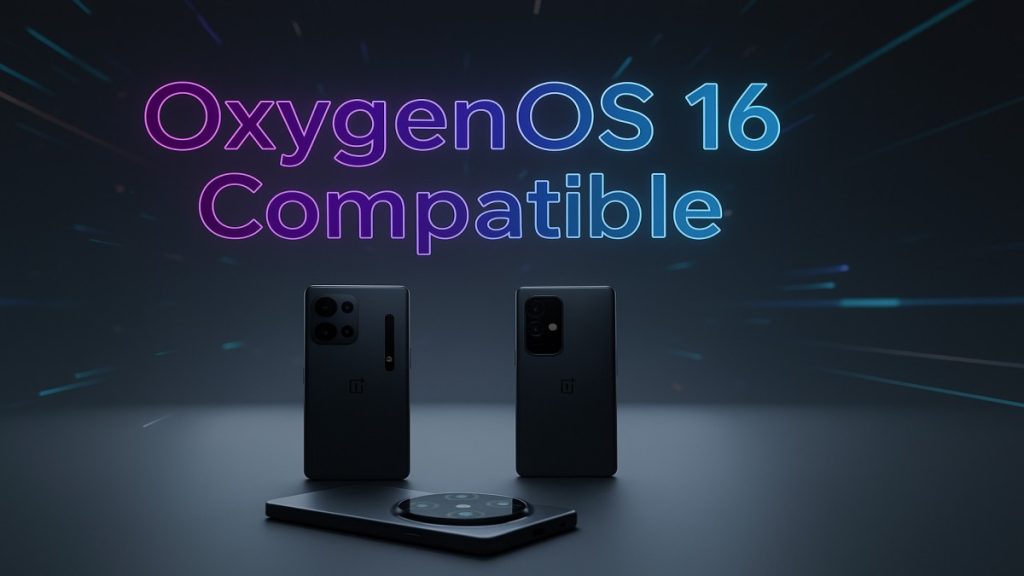
Here are a few that I’m personally looking forward to trying out:
1. The New Shelf Widgets
OnePlus has continually improved the “Shelf” — that swipe-down area that isn’t your notification shade. In OOS 15, they introduced great widgets from third-party partners. For OxygenOS 16, the integration is getting smarter.
- Intelligent Local Widgets: Imagine widgets from local apps like Zomato or Blinkit (in India) or Seamless (in the US) that are personalized based on your history and location. You open the Shelf, and without searching, you see a widget suggesting your usual Sunday Biryani order or a quick reorder button for your favorite coffee—all based on AI anticipating your needs. That really works.
2. Enhanced Privacy and Security Features
With greater intelligence comes greater responsibility, right? As our phones become smarter, the security needs to keep up.
- Improved Bootloader Security: OnePlus is tightening up security with Android 16, requiring more users to get permission for bootloader unlocks. While this is slightly annoying for the enthusiast community that loves custom ROMs, it provides a much higher level of security for the average user.
- System-Level Privacy Controls: Expect granular control over microphone, camera, and location access, building on the already strong foundation of Android 16. For details on Android security, check out Google’s official developer documentation.
3. Desktop Mode 2.0 (The Ultimate Multitasking Tool)
The integration with ColorOS has always meant powerful desktop modes. With OxygenOS 16, the rumored Desktop Mode 2.0 is expected to be more robust, allowing for seamless connection to external displays with a true, PC-like windowed environment.
Mini-Story/User Perspective: When I tried the initial beta on the OnePlus 13, I hooked it up to my external monitor. For quick editing of a WordPress blog post or checking multiple spreadsheets, it was fantastic. One user on the community forums said, “I used to carry my laptop everywhere, but with the new Desktop Mode, my OnePlus and a portable keyboard are enough for 90% of my work. It’s a game-changer for the digital nomad lifestyle.” That’s a glowing endorsement.
OOS 16 vs. OOS 15: The Evolution of Fast and Smooth
We can’t talk about the new version without comparing it to its predecessor. OxygenOS 15 was an excellent, stable update, marking a turning point where the ColorOS codebase finally started to adopt a cleaner, more OxygenOS-like UI (for example, bringing back the popular two-tone color theme and split quick settings).
So, how does the next generation, OnePlus OxygenOS 16, improve on OOS 15?
| Feature Area | OxygenOS 15 Focus | OxygenOS 16 Leap (Android 16) | Impact |
|---|---|---|---|
| Core Intelligence | Basic AI (Intelligent Search, some photo features). | Deep Gemini AI Integration with contextual awareness. | Transforms phone from a tool to a proactive personal assistant. |
| Data Organization | Revamped Widgets, smoother animations, Shelf additions. | Mind Space hub for capturing and auto-categorizing all digital content. | Eliminates digital clutter and simplifies complex tasks like travel planning. |
| Design Language | Cleaner Settings UI, revived two-tone theme, bold Lockscreen. | ‘Liquid Glass’ transparency, full-screen AOD, layered effects. | A more modern, three-dimensional, and sophisticated look. |
| System Footprint | Up to 20% smaller than OOS 14 (on OnePlus 13). | Continuous optimization; focus on parallel app opening for next-level agility. | Faster app launches, smoother multitasking, better long-term performance retention. |
| New Features | Floating Window notifications, Advanced Visual Effects. | Dynamic Sports Tracker, AI Call Assistant, and AI VoiceScribe. | Regionalized, relevant features that enhance the everyday experience. |
The best part? If you enjoyed the UI refinements in OOS 15 (like the new icons and the separate notification/quick settings panel), OnePlus OxygenOS 16 simply builds on that with more polish and intelligence. It doesn’t throw the baby out with the bathwater; it just gives the baby a super-powered brain! This respected news source agrees on the major upgrade status.
OnePlus OxygenOS 16 FAQs (Schema Ready!)
Q1: What is the official release date for OnePlus OxygenOS 16?
The official unveiling and launch event for OnePlus OxygenOS 16 is scheduled for October 16, 2025. The stable rollout to existing eligible devices will begin shortly after that date, starting with the latest flagship devices like the OnePlus 13 series.
Q2: Is OnePlus OxygenOS 16 based on Android 16?
Yes, OnePlus OxygenOS 16 is the company’s customized user interface built on the latest Android 16 platform, incorporating all the core features and security enhancements of the new Android version.
Q3: What is Mind Space, and how does Gemini AI work with it?
Mind Space is an AI-powered hub within OxygenOS 16 where you can save important information (screenshots, tickets, notes) using a simple gesture. Gemini AI is deeply integrated into Mind Space, allowing you to prompt the assistant to analyze and act upon that saved, contextual data—for example, automatically planning a trip or creating a to-do list.
Q4: Which OnePlus devices are eligible to receive the OnePlus OxygenOS 16 update?
The update is expected to roll out to the flagship OnePlus 13, OnePlus 12, and OnePlus 11 series, along with a selection of popular Nord devices like the OnePlus Nord 4. Older models like the Nord 3 and Nord CE 4 will also receive the update, which might be their final major software upgrade.
Q5: What are the biggest new features in the OnePlus OxygenOS 16 software upgrade?
The biggest new features are the deep integration of Google Gemini AI, the central Mind Space organization hub, the new “Liquid Glass” inspired design with enhanced transparency, and region-specific features like AI Call Assistant and a dynamic sports tracking feature.
Final Thoughts: The Verdict on OnePlus OxygenOS 16
Honestly, this feels like a watershed moment for OnePlus software. For years, the story was about the trade-off: The incredible speed and cleanliness of the original OOS versus the stability and feature-rich nature of the ColorOS-merged version. With OnePlus OxygenOS 16, it seems they’ve finally found the sweet spot.
They’ve given us the beautiful, fast, and light feel that we all crave, but they’ve bolted on a truly compelling, high-utility AI layer powered by Gemini. This isn’t just about cool new wallpapers; it’s about a smarter phone that genuinely anticipates your needs and helps you manage your digital life.
Whether you’re in India and planning your first international trip using Mind Space, or you’re in the US using the new desktop mode for remote work, the new OnePlus OxygenOS 16 update is promising to be one of the most significant releases in the brand’s history. You can find more user reviews and early impressions on XDA Developers here.
I can’t wait to get my hands on the final stable build on my OnePlus 13!
What are you most excited about? The Gemini AI integration? The speed boost? Or the new design? Drop your thoughts and predictions in the comments below! Let’s keep the OnePlus OxygenOS 16 hype train rolling!